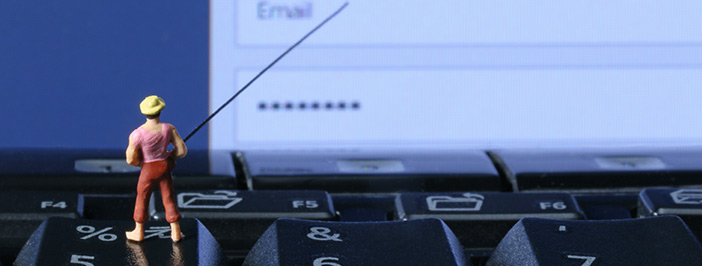In the first part of our guide to common hardware issues, you learned how to fix the blue screen of death, how to repair a noisy computer, and what to do if your Wi-Fi keeps disconnecting. But you know as well as we do that hardware issues don’t stop there. Here are three more problems you can solve in 30 seconds or less — and all by yourself, no hair pulling necessary.
1. Your computer is really, really hot
You can feel the temperature rising, but it’s cool outside. What gives? If your computer is hotter than the Sahara, it’s probably just dust buildup — tiny particles of dirt (and human skin, ew) that are blocking the vents at the back of your desktop or laptop. Just like you would if your computer was making too much noise, it’s time to whip out your vacuum cleaner.
The Solution:
Here’s how to beat the heat. Turn your computer off and gently vacuum the air vents at the back of your device. It should only take a few seconds to get rid of those pesky dust bunnies, and your computer should cool down. If this doesn’t work, and you’ve got more than 30 seconds, check your computer’s CPU temperature with a free program like Core Temp. Think of it as a weather forecaster for your computer — your personal Al Roker.
2. Your keyboard isn’t working properly
You know how it goes. You’re writing a time-sensitive email or that masterpiece novel you’ve been working on for years when — suddenly and without warning — your keyboard stops working. Tempted to repeatedly punch the keys? Or smash the keyboard with your fist? Take a deep breath, everything’s going to be A-okay. You’ve probably just turned something on (or off) by accident.
The Solution:
If you’re using Windows, open up Control Panel, and head over to Ease of Access. From here, click on Change How Your Keyboard Works and uncheck the box next to Toggle and Filter Keys. Problem solved? It should be. This is one of those simple hardware issues that even your dog can fix.
3. You’ve just placed an SD camera card in your CD drive
Most laptops don’t come with CD/DVD drives anymore. But if you have an older Mac computer, it’s easy to place an SD camera card into the SuperDrive. Why? The two slots are next to each other on the same side of the computer.
The Solution
Use a paper clip and slowly — very slowly — hook it around the middle of the SD card, and pull it out. Be careful here, as you don’t want to do any damage to your Mac. (Plus, you could void any warranty you have with Apple.) If in doubt, leave it to a professional.
You don’t have to be a computer genius to fix these common hardware issues — it just takes 30 seconds of your time. Save on expensive repair costs and do it yourself. It’s cheaper and far more rewarding. And once you’re done, don’t forget to pat yourself on the back. You did good, kid, you did real good.
Want even more handy hardware hacks? Check out this super-helpful guide from Lifewire.