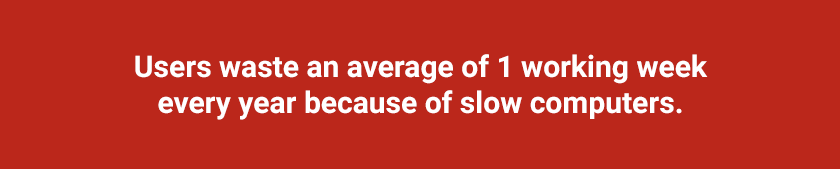Fast internet doesn’t just help you get quicker access to cat videos on YouTube — for many companies, it’s an essential part of doing business.
Organizations such as IT consulting firms, software development companies, retail outlets, and marketing agencies all depend on high-speed internet in order to effectively communicate with their customers, meet deadlines, and process large quantities of data.
Unfortunately, your business needs don’t always line up with your IT reality. Far too many companies are constrained by the bottleneck of slow internet, throttling your business and holding back your growth. According to a SanDisk study, users waste an average of 1 working week every year due to slow computers, with sluggish uploads and downloads being the most frequent cause of delays.
In order to make your business more productive and efficient, the 7 tips below will help you diagnose and resolve problems with your company’s internet connection speed.
1. Upgrading your equipment
If your access points are getting old, it might be time for an upgrade. Wireless internet follows the “802.11ac Wave 2” standard, and improvements to the standard are released every few years. The newest version of the standard is 802.11ac, which was finalized in 2013 and features significant speed boosts over previous iterations such as 802.11g and 802.11n.
Many new desktops, laptops, and smartphones come with 802.11ac support included. Without an access point that’s also capable of supporting 802.11ac, your devices won’t benefit from this evolution.
Related Content: 3 common PC issues you can fix in 30 seconds or less
2. Changing your ISP plan
Sometimes, of course, the problem isn’t with you but with the internet service provider you’ve chosen. You have two options in this regard: upgrading the maximum bandwidth that your current ISP gives you or changing your ISP entirely.
Consider your business objectives and your ISP’s policies before making the switch. Some ISPs impose data caps and throttle your bandwidth if you exceed a certain limit.
If you ever find yourself questioning what your actual throughput is, though, try running a couple different tests on https://testmy.net. However, keep in mind that a 10% variance in speed is typical.

3. Finding applications that hog bandwidth
You need to make sure that you use an Internet plan that’s capable of meeting your business needs, even at periods of peak capacity such as working hours during the week. This is particularly important if you use cloud computing services such as Microsoft’s Office 365, which are only available over the internet.
Even if you don’t use cloud services, actions such as streaming video and audio, torrenting files, downloading games, and making video calls can easily eat up much of your bandwidth. If these activities have a legitimate business use, you may need to upgrade your ISP plan.
However, if these applications do not serve a legitimate business need, consider implementing network policies that cap this type of traffic.
Related Content: Your company’s go-to guide to healthy technology
4. Moving your wireless access points
If your business operates in a large building, your wireless access point may not be strong enough to cover the entire structure, or you may not have enough access points in the first place. Putting your access point in a closet with all of the “tech junk” means that the signal may be blocked by the walls and experience interference from other devices.
Your access points should be placed strategically, in order to send the clearest signal possible. For example, you should place your access point on the ceiling so the signal isn’t obstructed by furniture and other objects.

5. Securing your network
If you have a “guest” Wi-Fi network intended for visitors to have temporary internet access, it’s possible that users may be unintentionally draining the bandwidth. Guest access should be granted only on an hourly or daily basis and only with the approval of an authorized user.
You may even want to consider throttling your guest network. Guest access to the internet should never override your team’s ability to complete day-to-day tasks. When you throttle guests, you can provide them with access — but in a way that doesn’t hinder your employees.
Even if you use a password for your corporate network, however, it’s still possible for malicious actors to break in by cracking a weak password or obtaining it from a previous employee. Make sure that you use strong Wi-Fi passwords and encryption and that you change the password at regular intervals.
Or better yet, if you integrate your wireless with Active Directory, you can forget about this problem altogether.
Related Content: Your company’s 5-part guide to mobile security
6. Switching to Ethernet
Employees who are highly dependent on having fast internet may want to consider switching from Wi-Fi to a wired Ethernet connection, which is both speedier and more stable.
Why? Because maximum Wi-Fi speeds are merely theoretical and depend on a lot of different factors.
For example, let’s take the 802.11ac Wave 2 maximum “theoretical” speed of 1.6Gbps.
The cable that’s attached to your access point can likely only handle a gigabit of speed per second. However, wireless technology is a lot like a walkie-talkie. You can talk or listen, but you can’t do both at the same time. Because of this, you’re really only getting 500MB in typical working conditions.
That’s for one person connected to one access point. If you’re sharing this with 10 other coworkers, then you’re really only getting 50MB.
Long story short, you might compromise more with a wireless network. Ethernet typically offers more stability and speed.
Ethernet is particularly useful for transferring data between devices on the same network. It can also reduce network latency and improve the reliability of your connection.
![]()
Final thoughts
While slow internet speeds can be a pain, there’s no reason for your business to suffer any longer. Struggling with more than just sluggish internet? We’re here to help you identify the right solutions, so contact us to start a conversation today.